New Solver Experience

Introducing the New Solver Experience
From the first Snap to the final Solve, the new Solver Experience streamlines how your team manages Snaps, connects with your community, and resolves issues faster.
Built for busy Customer Service teams, the new Portal gives you a clearer view of every Snap and the flexibility to work the way your team does best.
It’s the same trusted platform, now redesigned to help you Solve smarter and serve better.

See everything clearly with the Card View
Meet Card View, the default layout in the New Solver Experience, designed to give Solvers complete visibility without constant tab-switching.
Browse your report list on the left while keeping the full details in view on the right. You can review information, check photos and media, or take action, all without losing your place.
With everything visible on one screen, your team can stay focused, confident, and connected, Solving smarter, not harder.
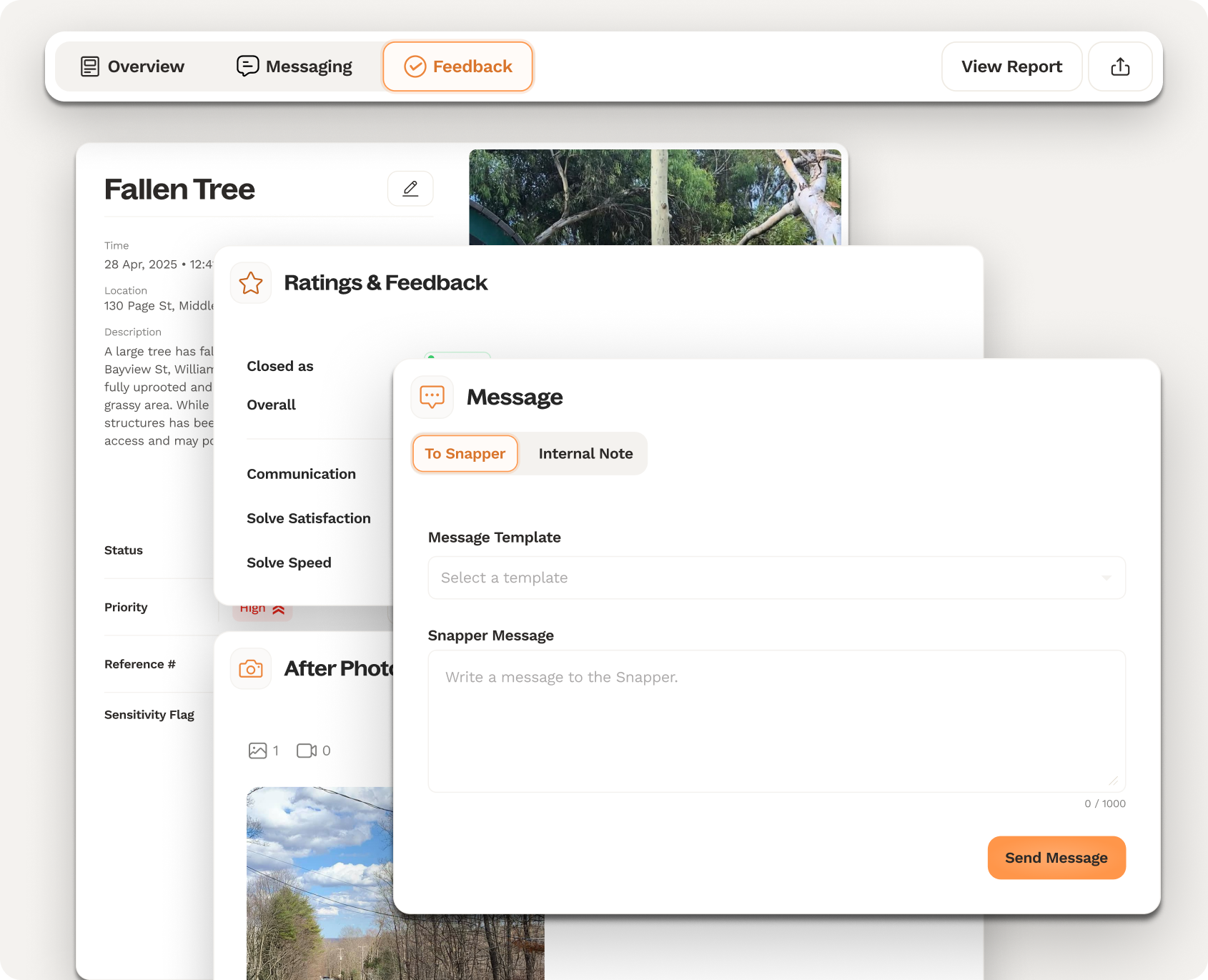
Stay organised with tabs that keep context clear
The New Solver Experience introduces dedicated tabs for Overview, Messaging, and Feedback, helping Solvers stay organised and focused as they move through each stage of a Snap.
No more long scrolling or hunting for updates. The tab layout keeps related information neatly grouped, so it’s easy to check details, update a Snapper, or review after photos and feedback all in one consistent view.
Your selected tab also stays open as you move between Snaps, so if you’re focused on messaging or feedback, you’ll stay right where you need to be. That means less clicking, less reloading, and a smoother workflow from start to finish.

Find what matters faster with smarter filters and sorting
The New Solver Experience makes it easy to find exactly what you’re looking for. Smarter filters and sorting tools help Solvers quickly surface specific Snaps, no matter how many they’re managing.
Your chosen filters are saved between sessions and views, so you can pick up right where you left off. With less time spent searching and more time acting, it’s easier to stay organised and keep things moving.
You can also manually assign a priority to any Snap, High, Medium or Low, giving your team a simple way to sort what needs attention first and stay coordinated as you work.
Dive into the new Solver experience
See how the updated Portal brings everything together, clearer layouts, smarter navigation, and a workspace built for the way Solvers really work.
Explore how the Card View, Tabs, and Filters & Sorting help your team stay organised, keep context, and move through Snaps with confidence.
It’s all designed to help you spend less time managing systems and more time Solving for your community.









Experience the smarter way to Solve.
See how the New Solver Experience can help your team manage reports more clearly, communicate more easily, and deliver faster outcomes for your community.

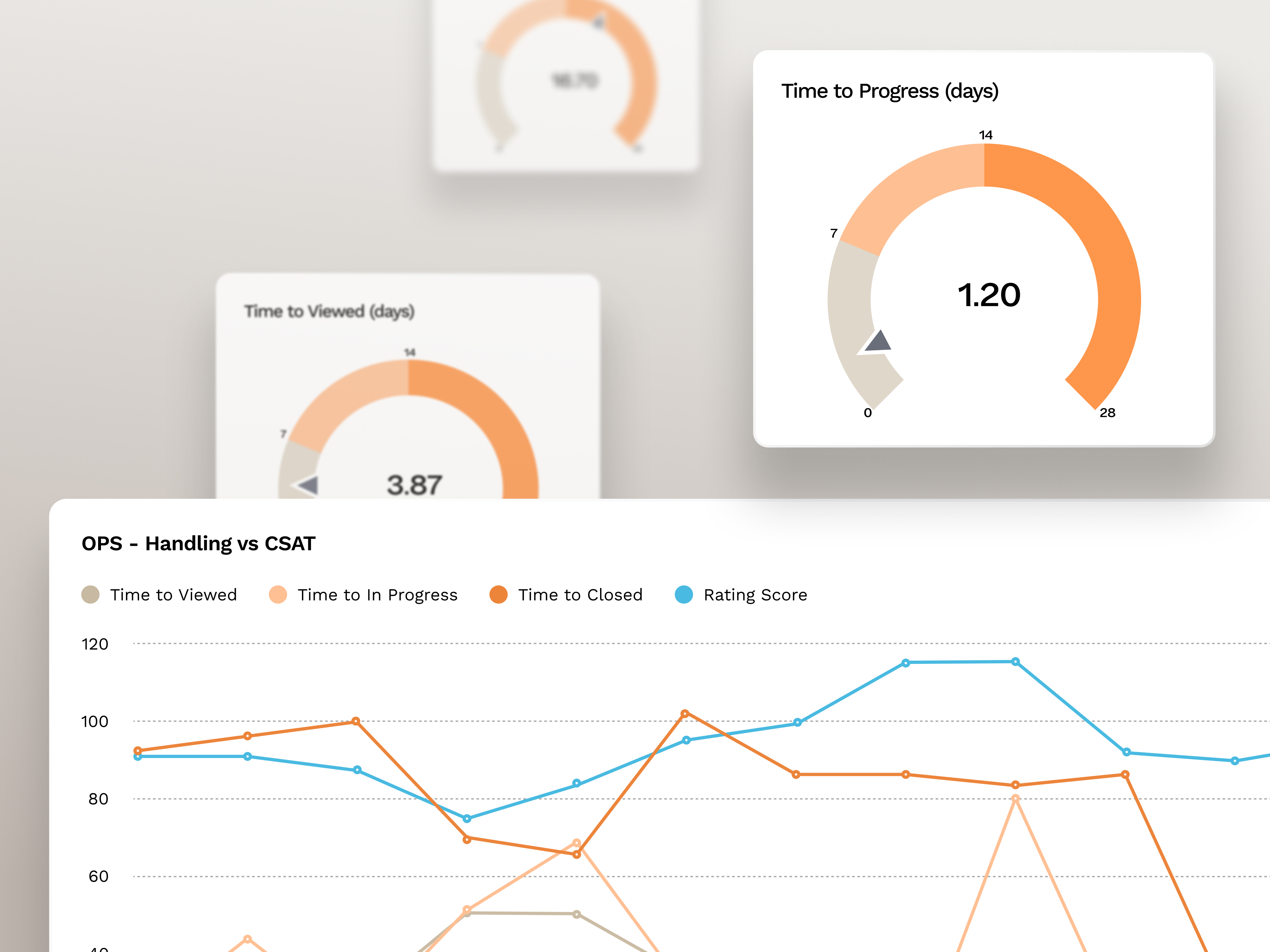
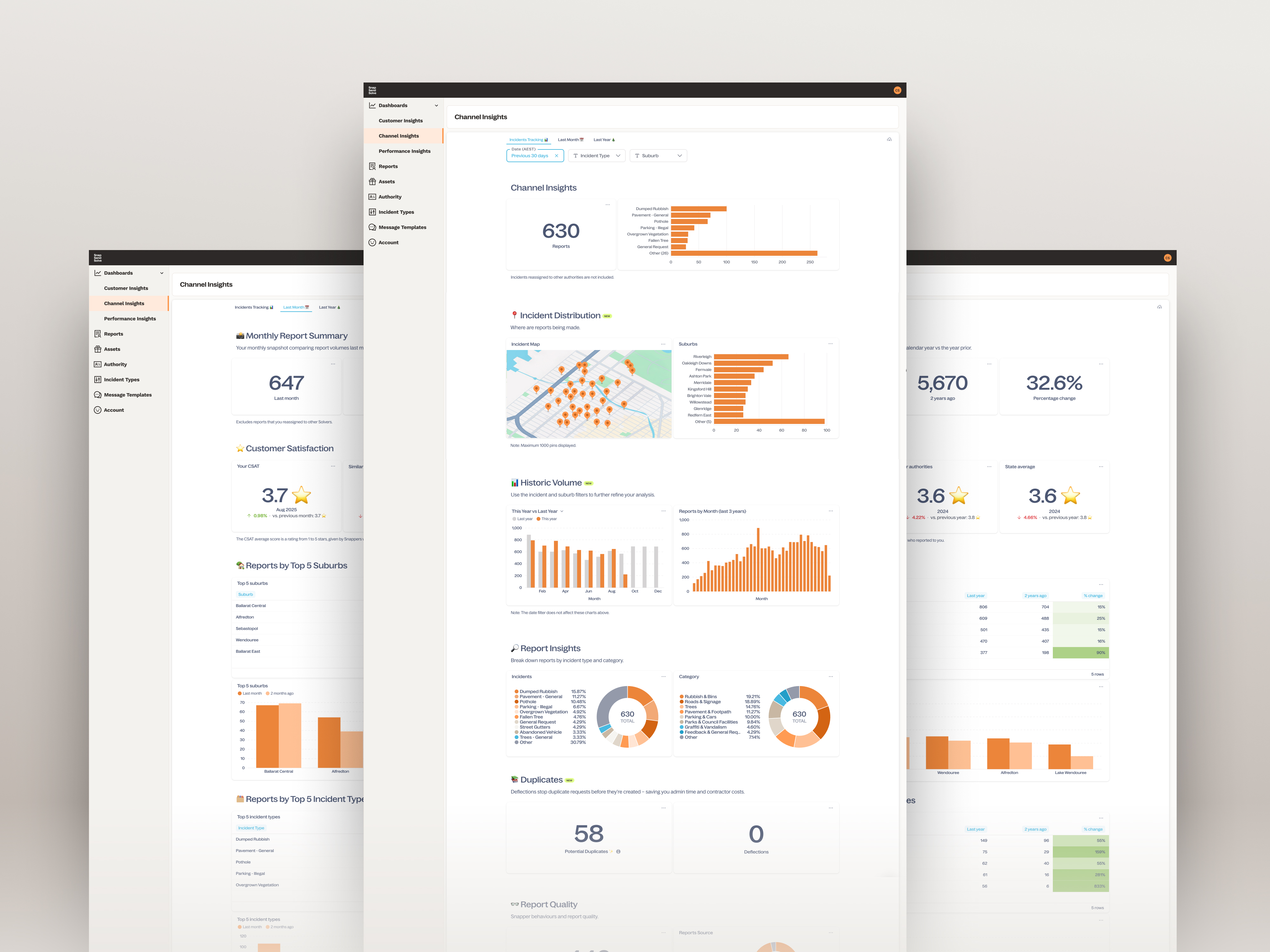

%20Large.avif)