Snap smarter with AI suggested incident types

The Snap Send Solve app and webform now help you pick the right incident type with a little assistance from AI.
When you add a photo and a description, our new AI-powered suggestions will offer two likely incident types based on what you’ve shared.
You’ll see these highlighted in blue at the top of the list, helping you Snap faster, and get it right the first time.
Why? Because picking the right incident type from the start helps your Snap land in the right hands faster, saving time for everyone involved.
To use Snap with AI, make sure your app is up to date.
The feature is available in the latest version of the Snap Send Solve app and on the webform.

Add the details, unlock suggestions
To see AI suggestions, you’ll need to add both a photo and a description. Not only does this unlock smarter suggestions, it also gives your Solver the context they need to help.
The more detail you share about what’s happened and how to find it, the better chance your Snap has of getting Solved, fast.

A small shift for smarter Snaps
We’ve moved the photo and description fields to come before you pick an incident type.
This gives our AI the info it needs to suggest the right option, and helps you describe the issue more clearly from the get-go.
Because “Kmart trolley blocking path” is a lot more helpful than just “Trolley”.
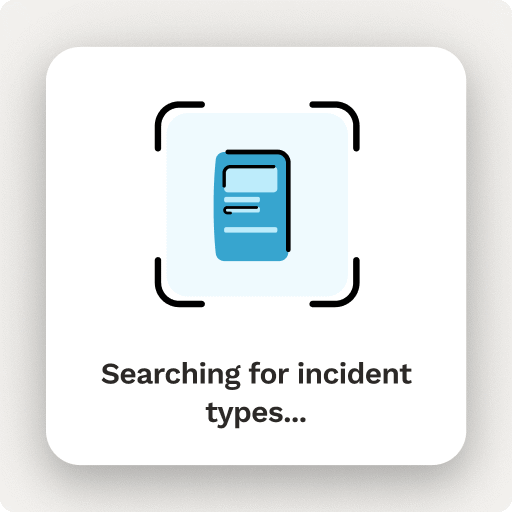
Still your Snap, your way
AI suggestions are just that, suggestions.
They’re based only on the photo and description you’ve provided, nothing more. You can still scroll the list or search for any incident type, just like before.
We’re just giving you a helpful nudge in the right direction. But some of you are expert Snappers, and sometimes you'll know better than the AI. So go aheah, show off your skills and select the incident type that fits best.











