All your Snap Send Solve channel insights, in one place
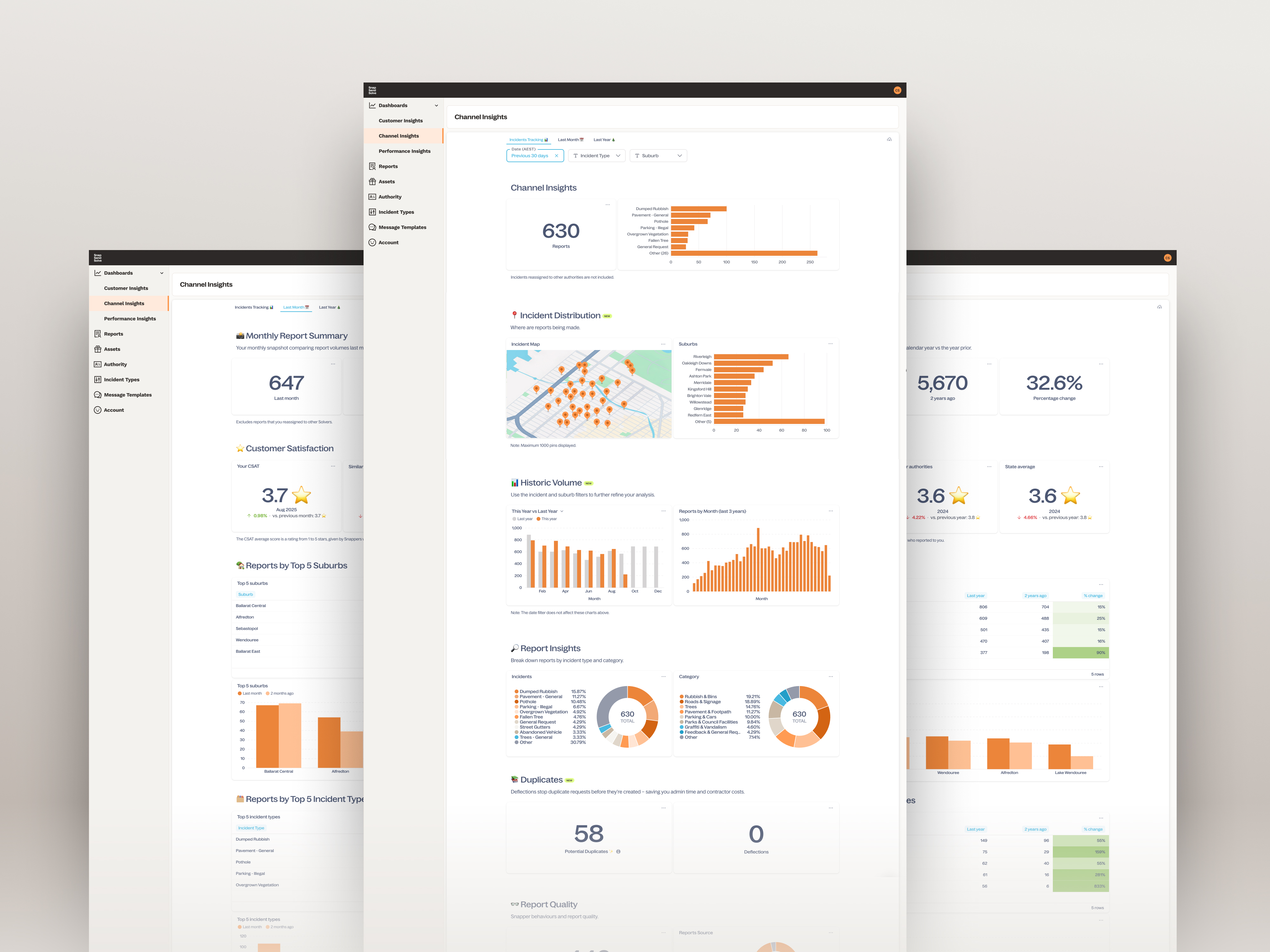
The Channel Insights Dashboard* gives CX managers and support teams a complete view of report volumes, distribution, and quality.
Designed to replace manual spreadsheets and ad-hoc reports, it brings together volumes, trends, and customer behavioural insights, easy-to-use dashboard. With filters by date, suburb, and incident type, you can uncover insights in seconds and track channel performance with confidence.
*Solvers will have access to varying dashboards and filters depending on their subscription tier.
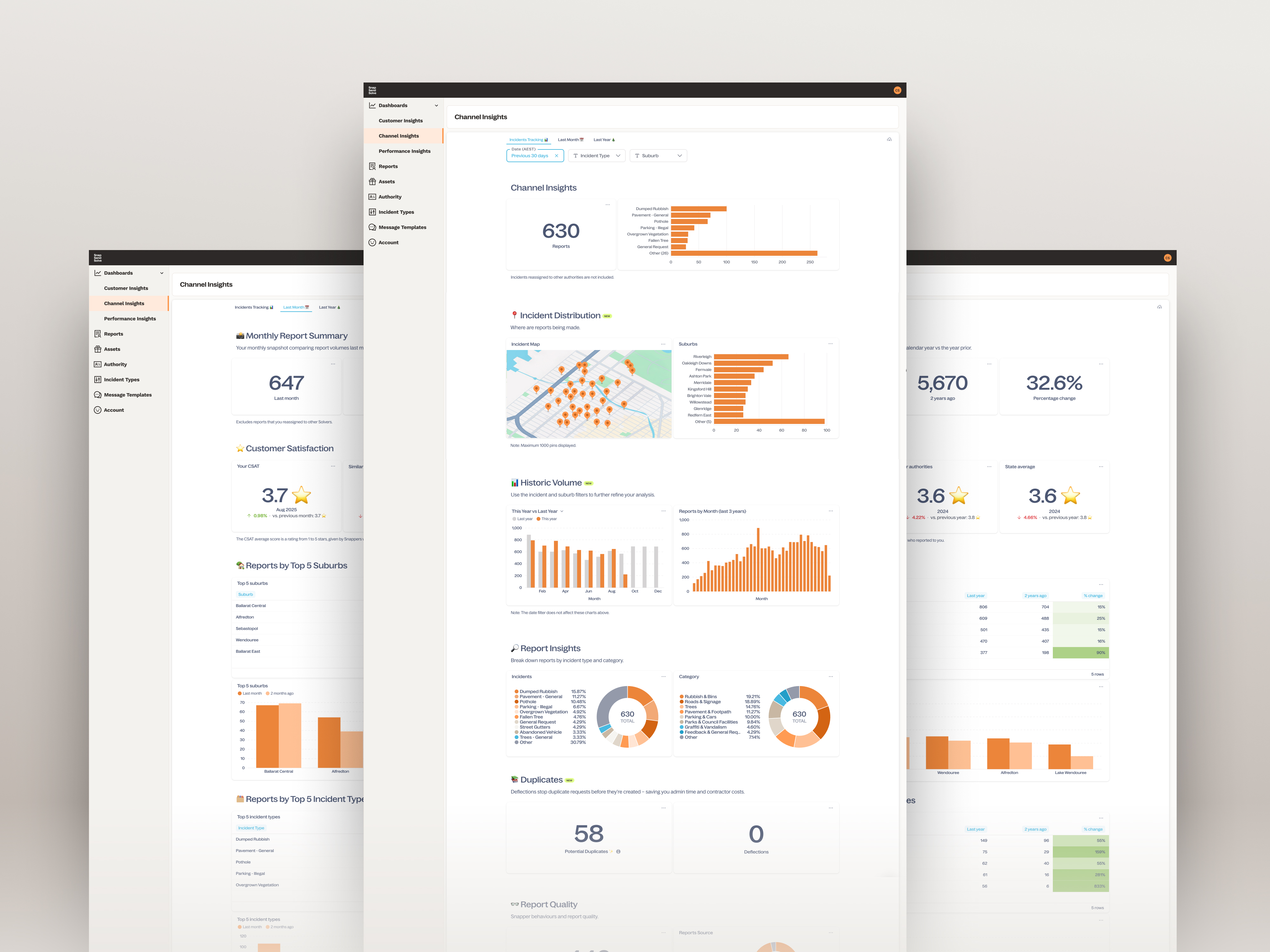
Access your data, instantly
The Channel Insights Dashboard gives you immediate visibility of report volumes, incident distribution, and duplication insights.
With everything in one place, it’s easy to stay across demand, keep teams aligned, and assess channel performance with confidence.

See it on the map
The Channel Insights Dashboard gives you a visual overview of where reports are coming from with easy-to-read distribution maps.
Filter by suburb and incident type to quickly spot hotspots, identify localised patterns, and understand where different issues are most common, so you can prioritise effort where it’s needed most.

Turn information into insight
The Channel Insights Dashboard brings your data together in a way that’s easy to explore and act on. From spotting long-term patterns to understanding day-to-day channel performance, you can quickly move from raw numbers to meaningful insights that guide better decisions.
What you’ll find in the Channel Insights dashboard
The Channel Insights Dashboard brings together multiple views of your data, designed to help you manage both day-to-day and longer-term Snap Send Solve channel performance.
Incident Tracking Tab
See where, when, and how reports are being made. Filter by date, incident type, or suburb, then explore distribution maps, historic volumes, Snapper behaviours, and report quality.
Last Month Tab
Get a ready-to-use monthly snapshot comparing report volumes month-on-month, alongside top suburbs, top incident types, and reassigned reports.
Last Year Tab
Review a yearly summary of report activity, comparing volumes year-on-year, with insights into top-performing suburbs, incident types, and reassigned reports.









See the Channel Insights Dashboard in action
Book a demo to explore how dashboards can give your team clearer channel insights and smarter reporting.


