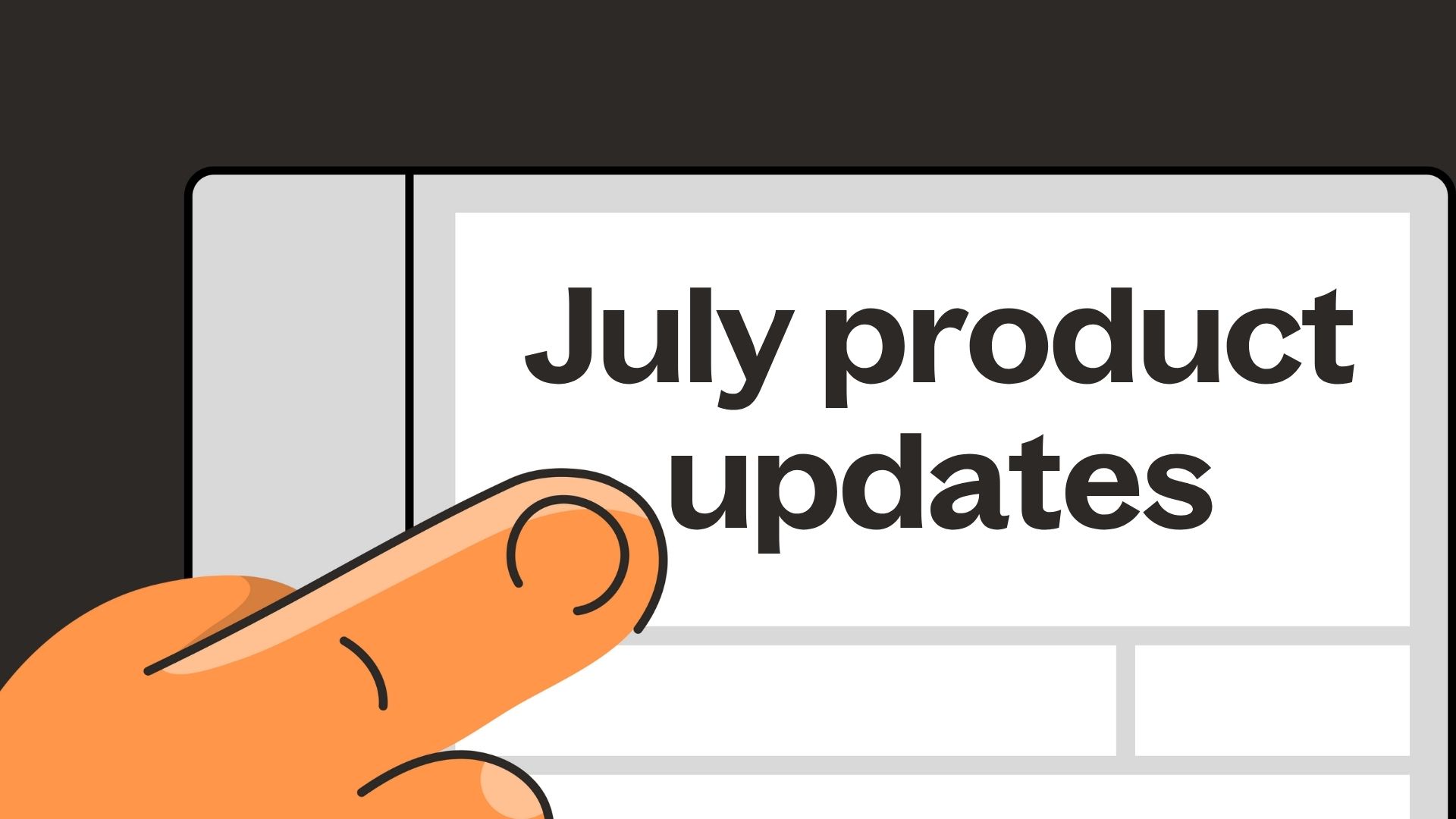We’ve made a few updates to the Solver Portal, designed to give your team clearer insights, faster answers, and easier ways to manage Snaps.
From enhanced maps and smarter content flagging to in-Portal help when you need it, these updates aim to make Solving smoother and more intuitive.
Here’s a quick rundown of what’s new.
Map View has had an upgrade
In addition to boundary overlays and heat maps, Street View is now built into the Portal, so you can see exactly where a Snap was taken without switching tools. Whether it's a broken sign, dumped rubbish, or a road hazard, a quick look at Street View helps you understand the surrounding area at a glance, ideal for assessing urgency or assigning the right team.
We’ve also added the ability to toggle between Standard and Satellite map views from the Map View. Satellite view offers a more detailed, top-down look at a location, making it easier to pinpoint Snap sites in large or complex areas like parks, reserves, or industrial zones.
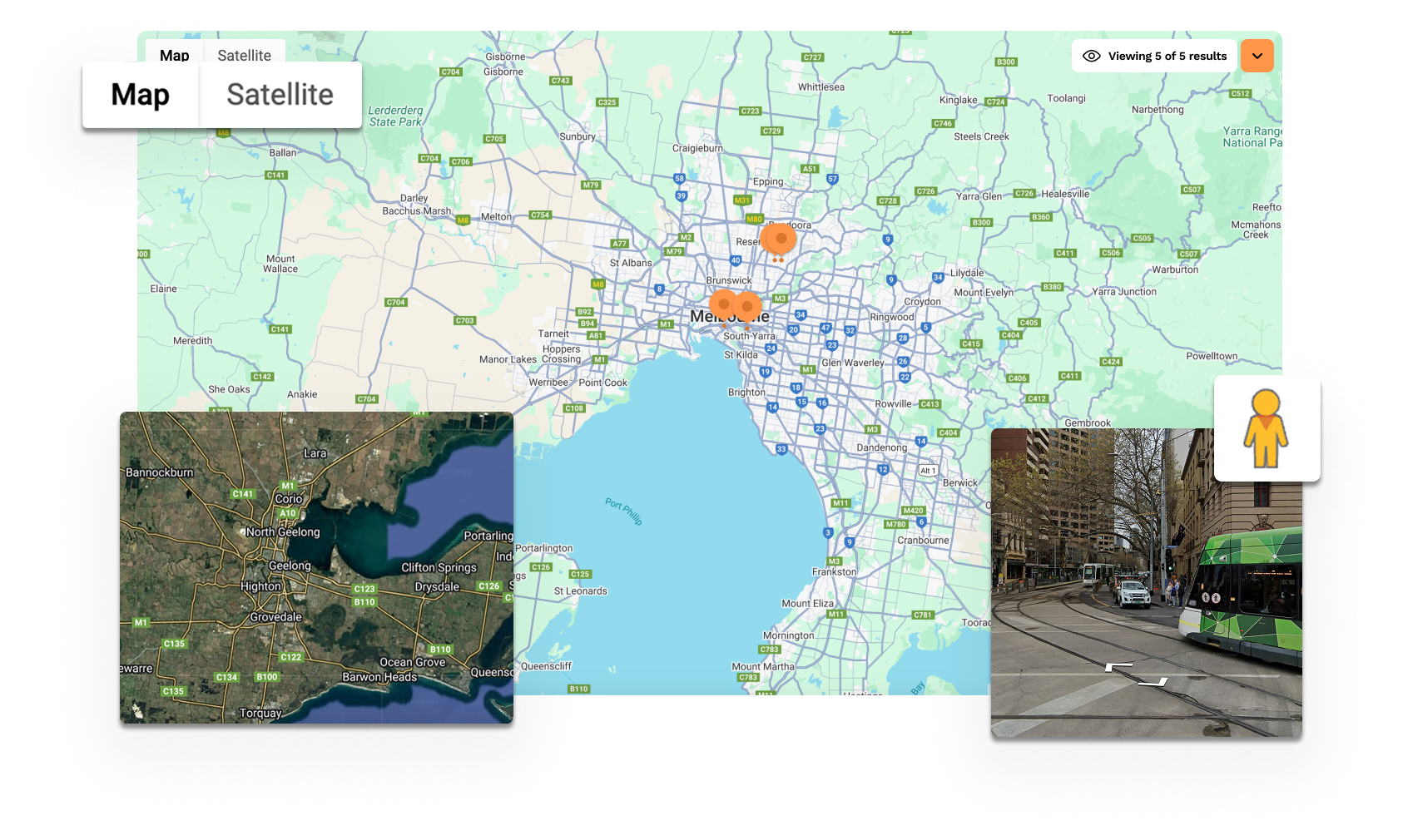
Get answers without leaving the Portal
You might’ve noticed a new blue button in the bottom-right corner of the Portal. That’s our new Help Centre widget.
You can browse help articles tailored to Solvers, search the Help Centre, or get in touch with our team, all without leaving the page.
AI sensitivity flags
Manage sensitive content with confidence. Our new AI moderation tool automatically flags potentially harmful or aggressive content in both report images and descriptions, helping your team stay informed while protecting your community.
Flagged reports stay visible in your Solver Portal, with clear sensitivity warnings and a new column in the report list for easy visibility. This gives your team the insights they need to handle sensitive content with care and follow your internal processes.

Little things that make a big difference
- Copy buttons now appear next to key fields such as address, phone number, and Snapper name, in the report details page, making it quicker to transfer info into your CRM or internal systems.
Want a closer look?
Some of these features are exclusive to Enterprise Solvers. If you're curious to see any of them in action, get in touch with us to request a quick demo, we’re happy to walk you through.





Stay in the loop with insights that matter
Sign up for exclusive research, industry insights, and updates tailored for Solvers on the Snap Send Solve platform.