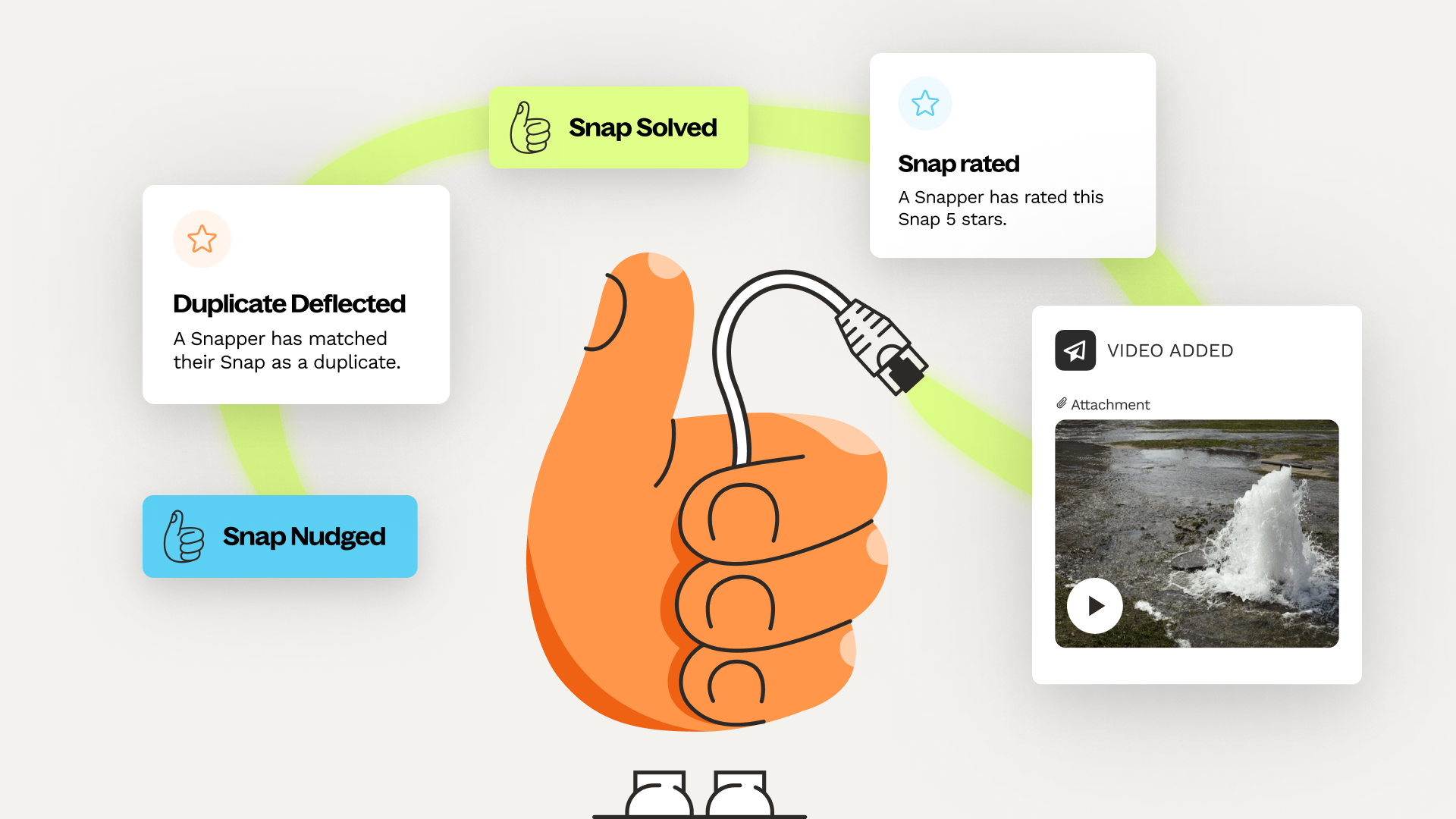Getting Started with Snap Send Solve
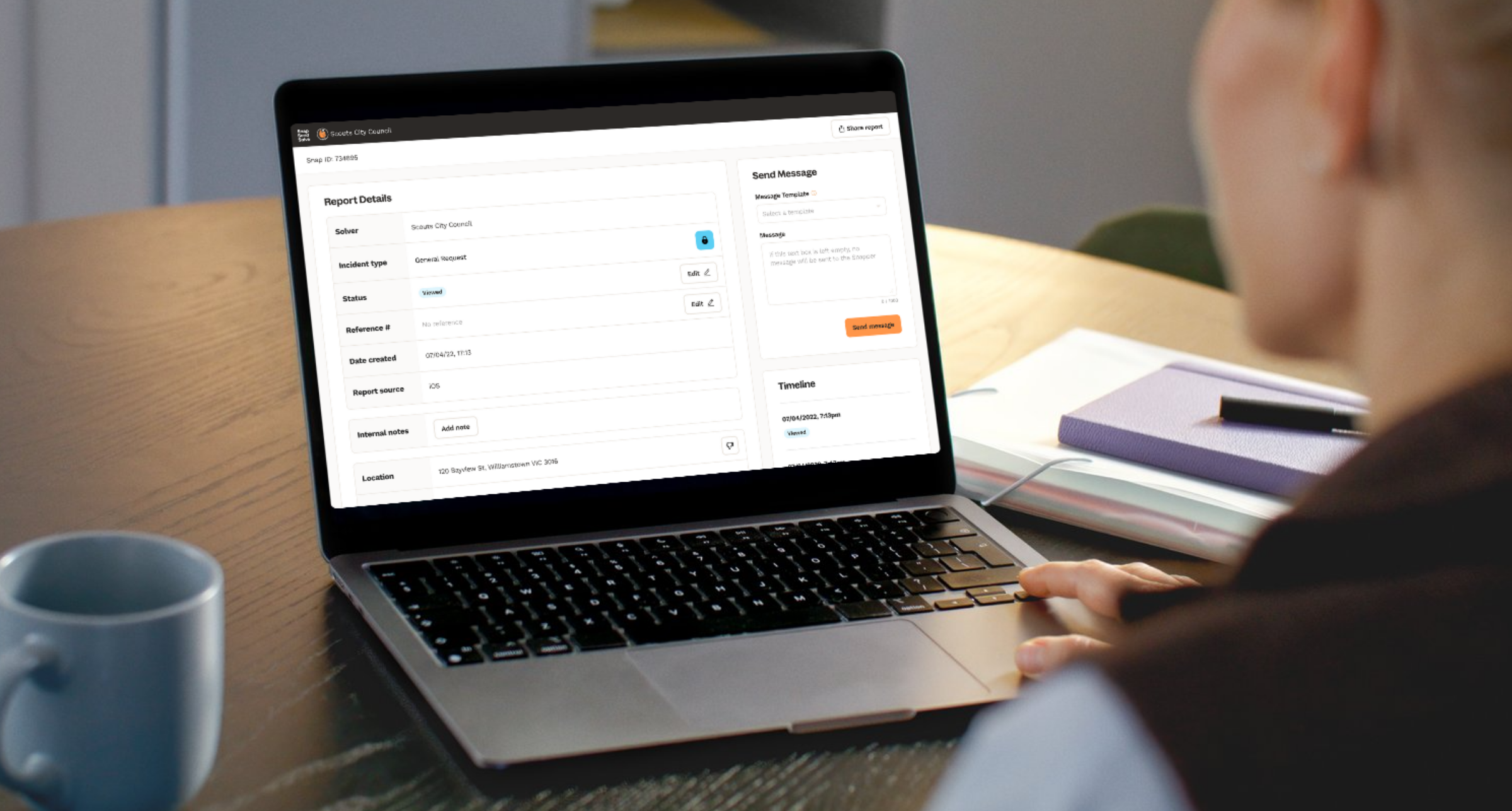
You’re here to get things sorted, and so are we.
Snap Send Solve is a free mobile app used by over 800,000 people to report issues to more than 850 Solvers, like you, across Australia and New Zealand.
Across service area boundaries, we deliver photos with over 90% of reports & accurate locations so there’s less chasing, more Solving.
To help you process Snap Send Solve reports quickly, here are a few tips:
Understanding the basics
Each report you receive is called a Snap, and the person who sends it in? That’s a Snapper.
When a Snap lands in your inbox, just click the link and verify your email to open it in your browser. We call this the web view.
That action alone updates the Snap’s status from Sent to Viewed.
Then, using the Status and reassign field, you can update progress with a few quick clicks:
- In progress
- Solved
- Reassigned
These updates appear in the Snapper’s app Timeline, a record of all actions taken on their report, and may also trigger a notification.
It’s a simple way to keep residents informed without needing extra follow-up.

Snap not meant for you? Here’s what to do
When a Snap lands in your inbox that belongs to someone else, like a utility provider or retailer, you can quickly redirect it using Reassign.
With shared utilities and growing service areas, it’s common for service requests to land with the wrong authority. That’s why we built Reassign, and why over 850 Solvers across Australia and New Zealand use Snap Send Solve to collaborate and keep things moving.
If a Snap isn’t yours to action, simply:
- Click into the report from your inbox to open the web view
- In the Status and reassign dropdown, select Reassign
- Choose the correct organisation from the list
We’ll take it from there, including keeping the Snapper informed with in-app updates, plus a push notification or email, depending on their preferences, so they stay informed without needing to follow up separately.
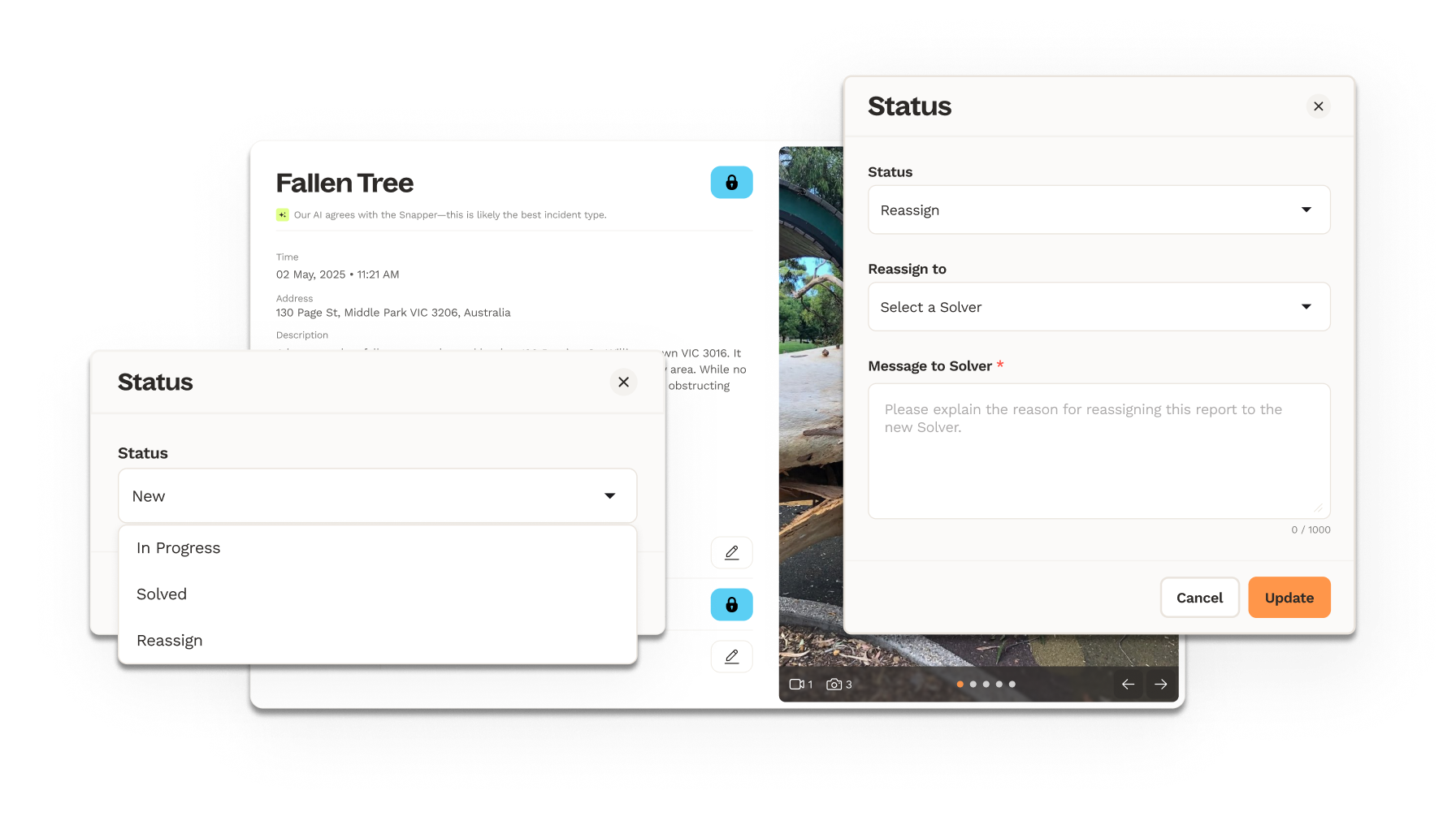
Service that extends beyond your boundaries.
The City of Port Phillip uses Reassign regularly to streamline handovers across authorities:
"If we receive a Snap that council can’t resolve, such as a damaged Telstra pit lid, we’re able to easily reassign the request within Snap Send Solve to the correct service authority to action.
This saves staff time not having to log requests directly with the service authority, and it provides a more seamless experience for our customers as they can continue to follow the progress of the Snap via the app."
-Melanie Darmanin, Head of Customer and Business Improvement
Include your reference # for seamless follow-up
If your team uses internal reference numbers to manage service requests, through a CRM, asset management platform or another system, you can easily include those numbers in your Snap Send Solve reports. It’s a small step that makes a big difference for internal tracking and follow-up.
When viewing a report in web view, scroll to the Reference # row and select the pencil icon.
Enter your organisation’s case ID, service request number, or tracking code, whatever your internal systems use, and click Update.
The reference number will then appear:
- In your team’s Snap view
- In the Snapper’s app Timeline
It’s one simple step that helps bring your systems and Snap Send Solve closer together.
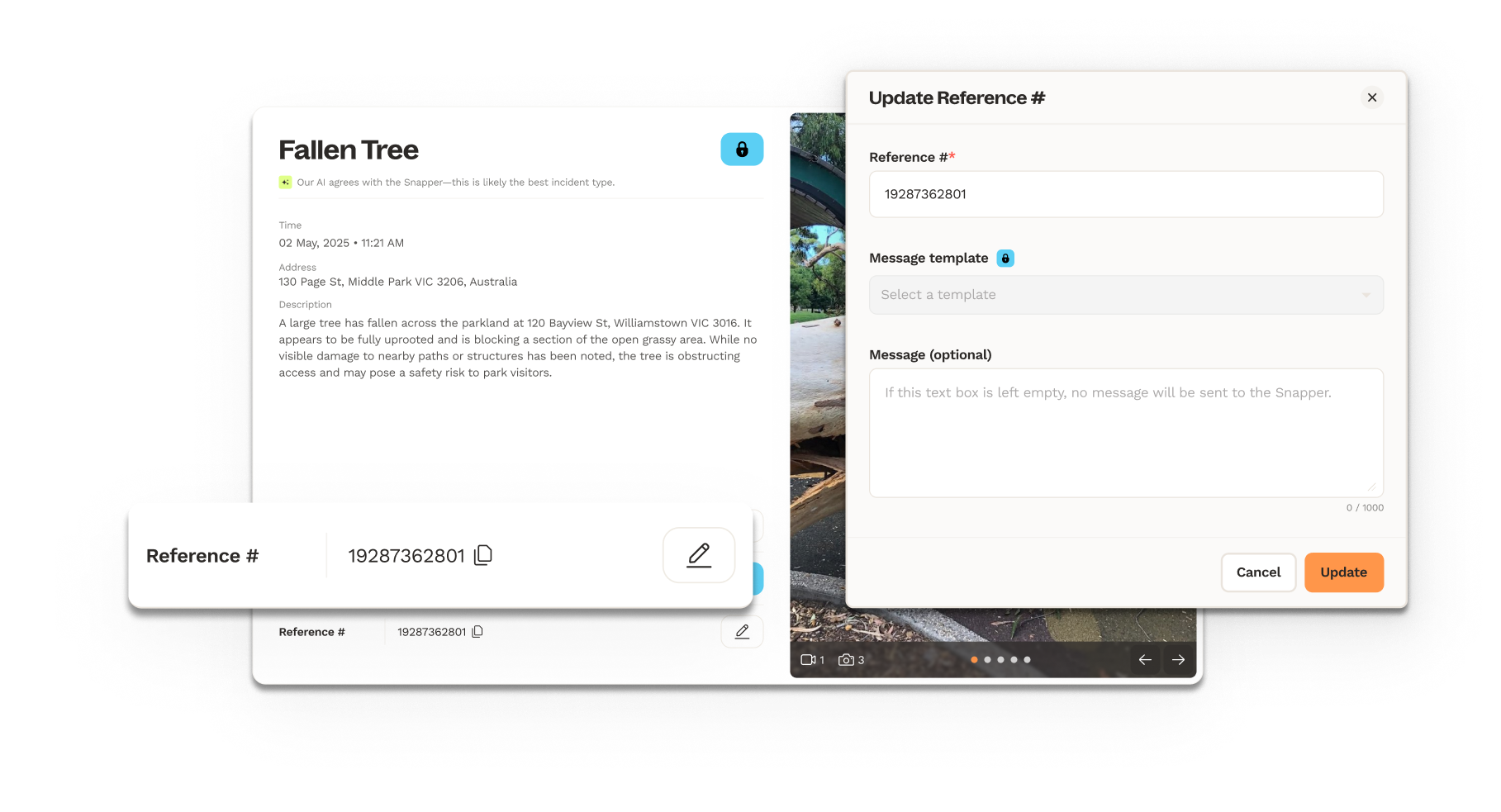
Make follow-up easier, for everyone
Adding your organisation’s reference number to each Snap keeps everyone, your team and the Snapper, on the same page.
When a Snapper gets in touch by phone, email or online, they’ll see the same reference number in their app. That means no digging through multiple systems to match up details, and fewer delays in resolving their query.
For your team, it creates a clear link between Snap Send Solve reports and internal systems, helping streamline record-keeping and enabling smoother handovers or escalations
Need something else?
Visit our Help Centre anytime, it’s full of step-by-step guides and FAQs to help you get the most out of Snap Send Solve.












Ready to unlock even more possibilities?
High-quality requests that support streamlined operations are just the beginning. Book a demo to discover what else you can achieve with Snap Send Solve.