Change incident types with AI-suggested precision
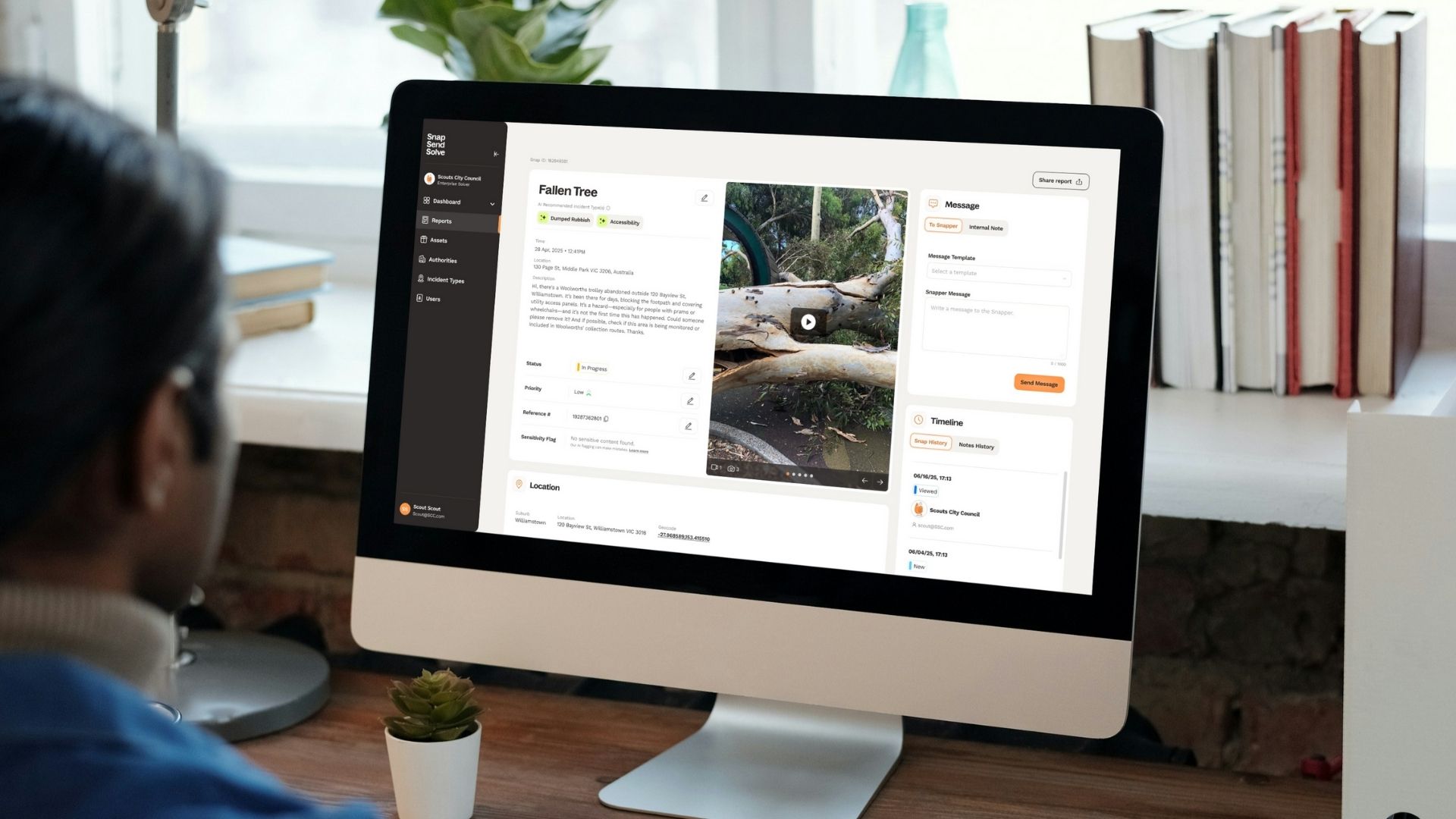
When incident types don’t reflect what’s actually being reported, whether due to reassignment, complex internal labelling or an incorrect Snapper selection, triage can break down, and data quality suffers.
Now, Solvers can update the incident type directly in the Snap Send Solve Portal, with help from AI-suggested matches to make the right call faster.
Back every decision with data
Mislabelled incident types distort insights, complicate triage, and weaken cost analysis. With our incident type editing feature, and support from AI-suggested incident types, you can update labels on the spot with confidence.
Here’s how it helps:

Cleaner data and clearer insights
Fixing labels means your reports and dashboards reflect the real work your team is doing. And with AI-suggested incident types at the top of your list, finding the right label is faster and more accurate.
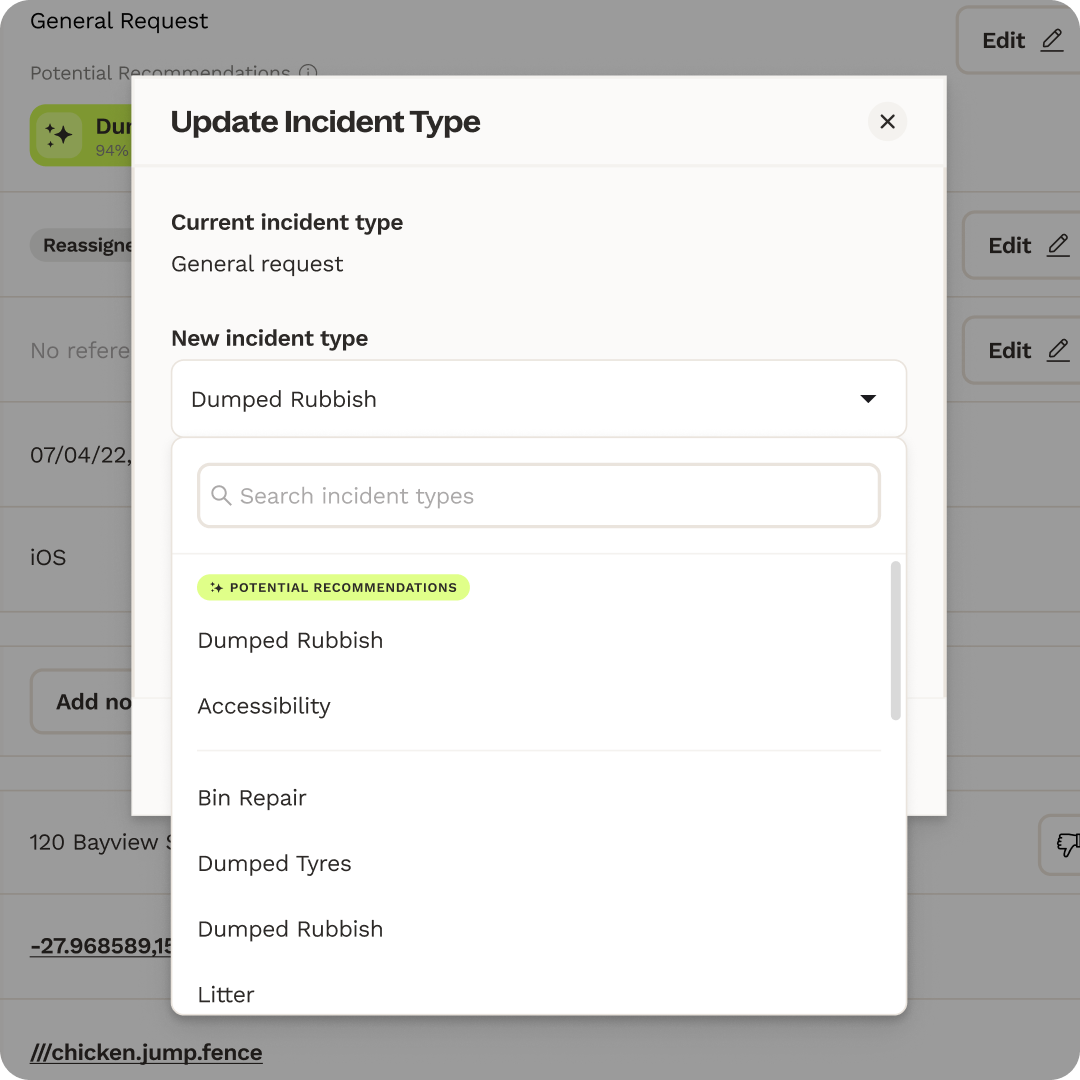
AI suggestions to speed up your workflow
When you go to update an incident type, up to three AI-suggested matches appear right at the top of the list. These recommendations help you move faster, especially when the category isn’t clear, so you can stay focused on Solving, not searching.
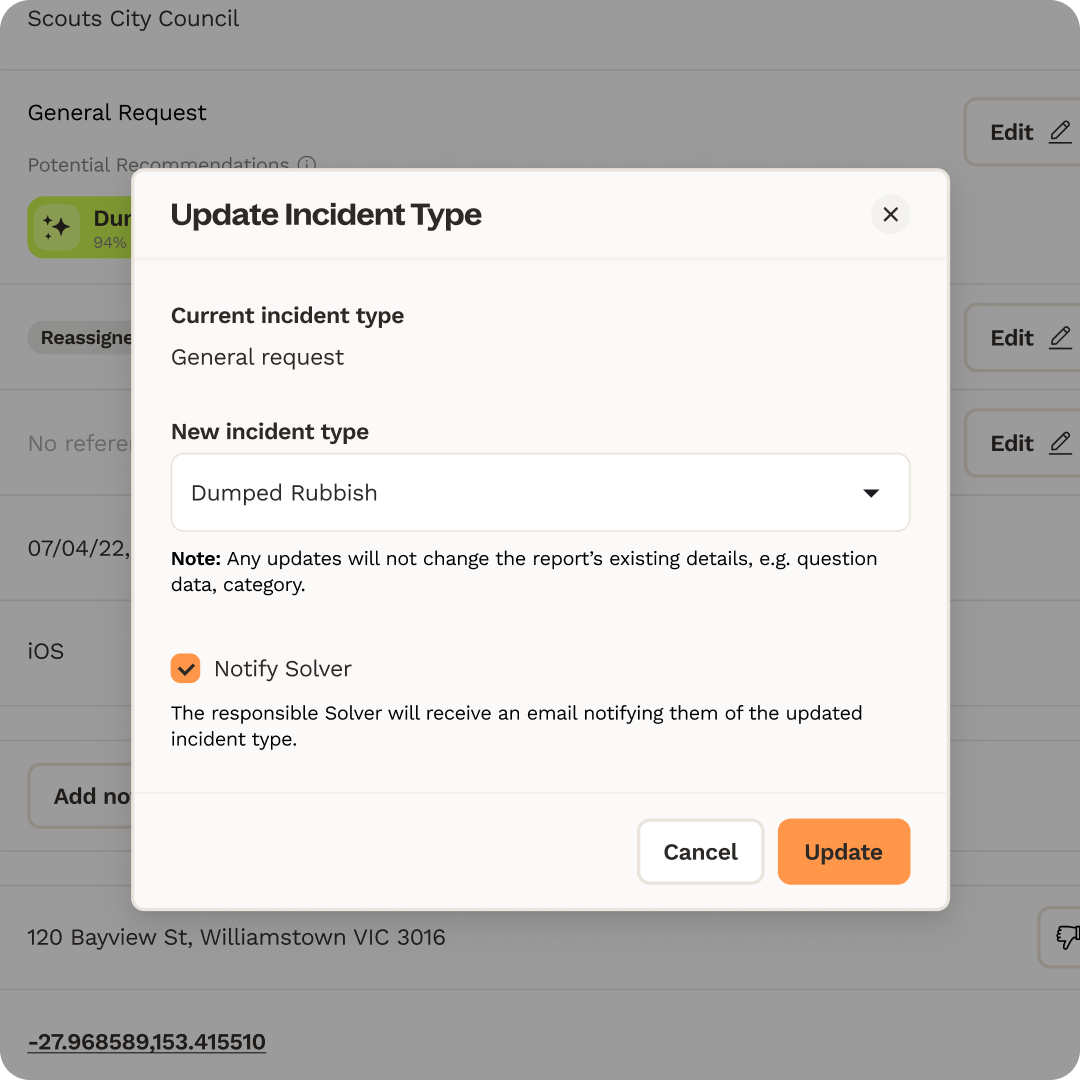
Keep teams in the loop, automatically
When you update an incident type, our system takes care of notifications for you. An email is sent to your internal email linked to the new incident type, and the Snapper gets an update too, no manual follow-ups needed.
How it works
From the report view, click Edit next to the incident type. You’ll then be able to:
- Review AI-suggested incident types: Up to three suggestions appear at the top, clearly marked to help guide your selection.
- Search for any active incident type: Use the dropdown to quickly find and select the most accurate label.
- Confirm the update: The new incident type is applied, and all relevant notifications are sent automatically.
Each update is logged in the Solver Timeline, notifies the Snapper, and emails the team linked to the new incident type. You can make as many updates as needed.
The ability to update incident types is only avaliable to Enterprise Solvers.









Want to learn more about how refining incident types can help improve your data?
Book a quick demo to see it in action, and discover how easy it is to keep your reporting clean, your workflows efficient, and your decisions data-backed.


